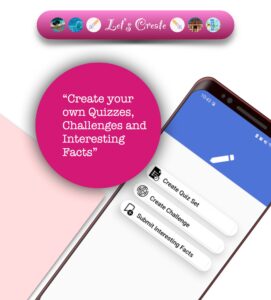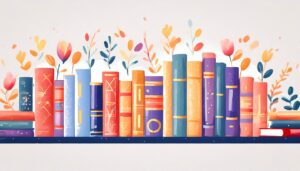✴ Let's Create ✴
A quiz helps us to test and validate our knowledge on any subject whereas creating a quiz requires another dimension of skill which needs an overall understanding of subjects. Creating good choice-based questions is difficult without a deep knowledge of the subject. The secret of a good choice-based question is that the wrong options should not look obvious.
The MIAU app provides a platform for anyone to create their own awesome quizzes and question sets. The app delivers several other functionalities around this key feature to make it an end-to-end quizzing solution, It includes sharing the knowledge in the form of Interesting Facts and creating and playing quizzes in the form of quizzes/challenges/contests to test your knowledge.
You can create and manage the below items in the MIAU app:
1. Create Question Sets
2. Create Interesting Facts
3. Create Challenges
4. Create Contest
5. Create Bookshelf
6. Create Contacts / Groups
1. Create Question Sets
As a subscribed user in the MIAU App, you can create your category and add multiple question sets or update or add questions with the question set if it is shared with you. You can create question sets (under free and restricted access modes), define policies, and share them with your contacts in private mode or with everyone in public mode. Under free mode, the user will be able to play the quiz directly whereas for restricted mode, the user needs to raise a request to get the access code from the question set admins to unlock and play the question sets.
2. Create Interesting Facts
Using the Interesting Facts feature, you can share any facts which are good to know or can be useful for others to know. It can be anything from general knowledge facts, history, science or anything good from recent news, discoveries, events or publications. It can be anything good to know and share.
You can create and share these interesting facts with all in public mode or with any specific group or contacts in private mode. You can view the Interesting facts shared by others in public mode, but to submit an interesting fact you need to be subscribed MIAU user.
3. Create Challenges
Challenges are the small-size quizzes which you can create, manage and share with your contacts over chat. You can set a prize for the challenge to make it a fun game. It’s like you create a quiz with your tricky questions, set a prize and send it to your friends over chat, your friend can accept or reject the challenge, if he accepts it then the game is on. The challenges are timebound, so they need to be accepted and played before it gets expire. You need to be a subscribed user to create and share challenges.
4. Create Contest
Contests are quiz competitions which can be played with large groups of people and can be created at the Org level by the org admins. It can be played by the members of the Org only. The contests are also timebound and set to expire after a defined time. You can set the prize with the contest, set a rule if needed pre-registration and how many winners you want to draw out from the contest. You can also set a limit on the number of users that can register for the contest.
5. Create Bookshelf
Using Bookshelf you can manage, track and share the books you own. It’s your mini library which helps you to organize and share your books with your friends. You can create multiple bookshelves to manage your books in a better way. Read more about the bookshelf here. You need to be a subscribed user to use the Bookshelf feature of this app.
6. Create Contacts / Groups
You can add your friends, create groups and share the items you have created. You can play the challenges, share interesting facts, share your bookshelf, share your question sets etc with your contacts.