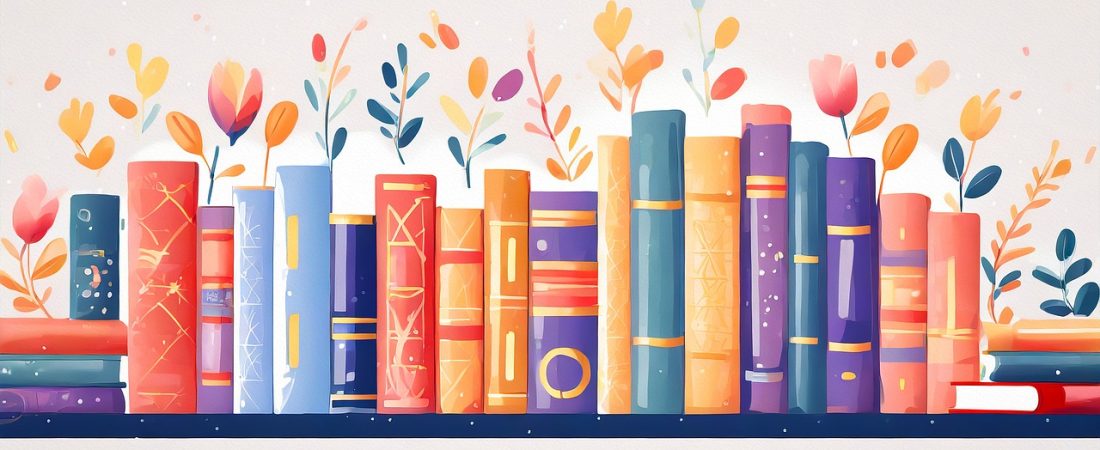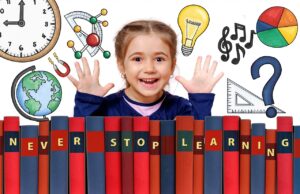Bookshelf
It's time to Manage, Track and Share your Books
Start managing the books you own, track how much you have read and what your are yet to read. You can also make the books available for rent to help others enjoy the book for free or with a charge.

...Don't Buy, Let's Share
Why Buy a Book when you can share it? Share and track your Books with your friends using Bookshelf in simple steps. Just make the Books available for rent on your published and shared Bookshelf. You and your friends can search each other’s bookshelves and show interest in renting the book if it’s available. You can also keep track of the books you have rented-in or rented-out.
Sharing is Simple. Below are the simple steps to rent-in or rent-out Books:
- Create a Bookshelf and start adding your Books.
- Make your books available for Rent. You can set it as free or put a cost of renting the Book.
- Publish and Share your bookshelf. Once Shared The Bookshelf can be available for others (with whom The Bookshelf is shared) to view and search.
- If the book is available for rent, others can show interest in renting it. The book owner gets a notification.
- The Book owner can accept or reject the request to rent the book. The requester gets a notification.
- The requester can coordinate with the Book owner to get the Book if the request is accepted.
- The Book owner and the requester can track the books shared in the App.
Manage your Books and Track your reading...
Managing and Tracking your Books becomes easy with Bookshelf. You can create multiple bookshelves, add your books to them, and start tracking if you have read the book or have yet to start or how much you have read. Set the target date to finish reading the book. You can also add notes to the Book and keep track of the important points you learnt from the Book.
To Manage and Track your Books, Follow below simple steps :
- Create a Bookshelf. You can have multiple bookshelves for different categories of Books, selectively publish and share them or just keep them private for you.
- Find the book using the book’s bar code or add them manually with the Bookshelf. Add/update other important details with the Book, like Book genre, author name, binding type, book condition, all page numbers, book purchase date, cost, is book available for rent etc. You can also add a review of the Book.
- Update the status of your reading, Set the target date to finish reading the book which will help in reminding you to finish the reading.
- One consolidated dashboard view for each Bookshelf to present you the details about the number of books you have, how many you have completed reading, how many are yet to start and how many are in progress.
- It also provides a view of the number of books you have shared publically, the books which you have made available for rent and the books you have rented-in or rented-out along with active book rent-out requests.